Quickstart
A quick introduction to building with MeVerify
Overview
Use our Sandbox environment to build your integration. We offer dummy data that mimics that of real-world use cases, which means you can test out all the endpoints, use the widget, and implement webhooks - just the same as with real-world data!
All you need to get started with the Sandbox environment is to get your API keys. We really recommend that you start creating your integration in this environment.
| API KEYS |
|---|
| client_token - A unique identifier used to get quick support and add-ons integration |
| Public API Key - Used with secret key alongside integration to retrieve records. |
| Secret Key - A unique set of string of numbers or letters used only during API implementation |
| Environment |
|---|
| Sandbox - Get started with test credentials that mimic that of real-world use cases |
| Production - Launch your app with live credentials. |
❗️ Got stuck?
If you get stuck at any point in the Quickstart, help is just a click away! Ask other developers in our Slack developer community.
Get Started in 5 minutes
In this guide, we'll get you set up with API keys, a Postman collection, and run you through a simple flow with our API so you can see how easy it is to access a whole world of information!
Create a MeVerify Account
1. Go to the MeVerify sign-up page and fill in the required fields.
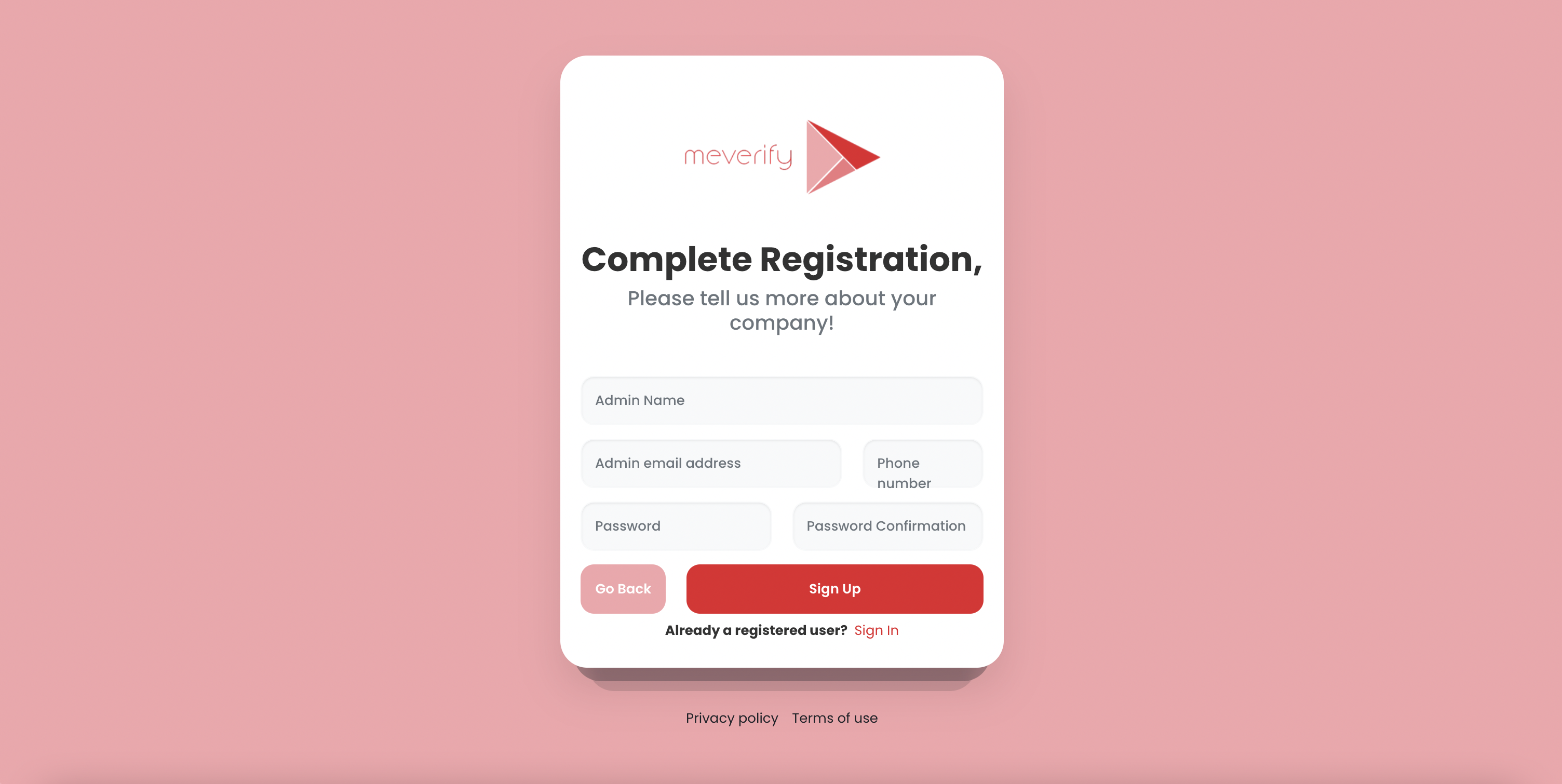
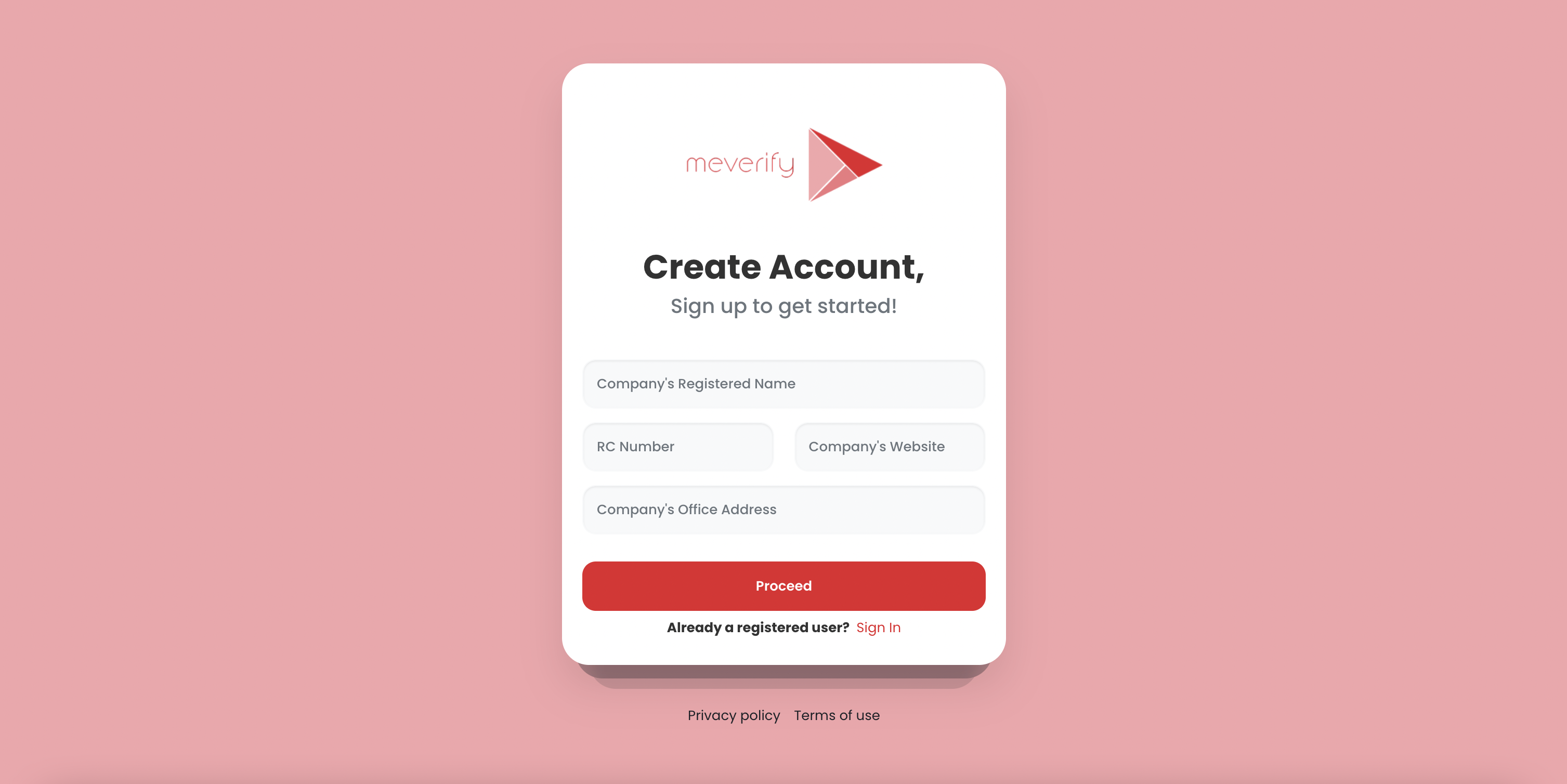
2. Check your inbox for an email from us and confirm your email address.
3. Create a project from your dashboard
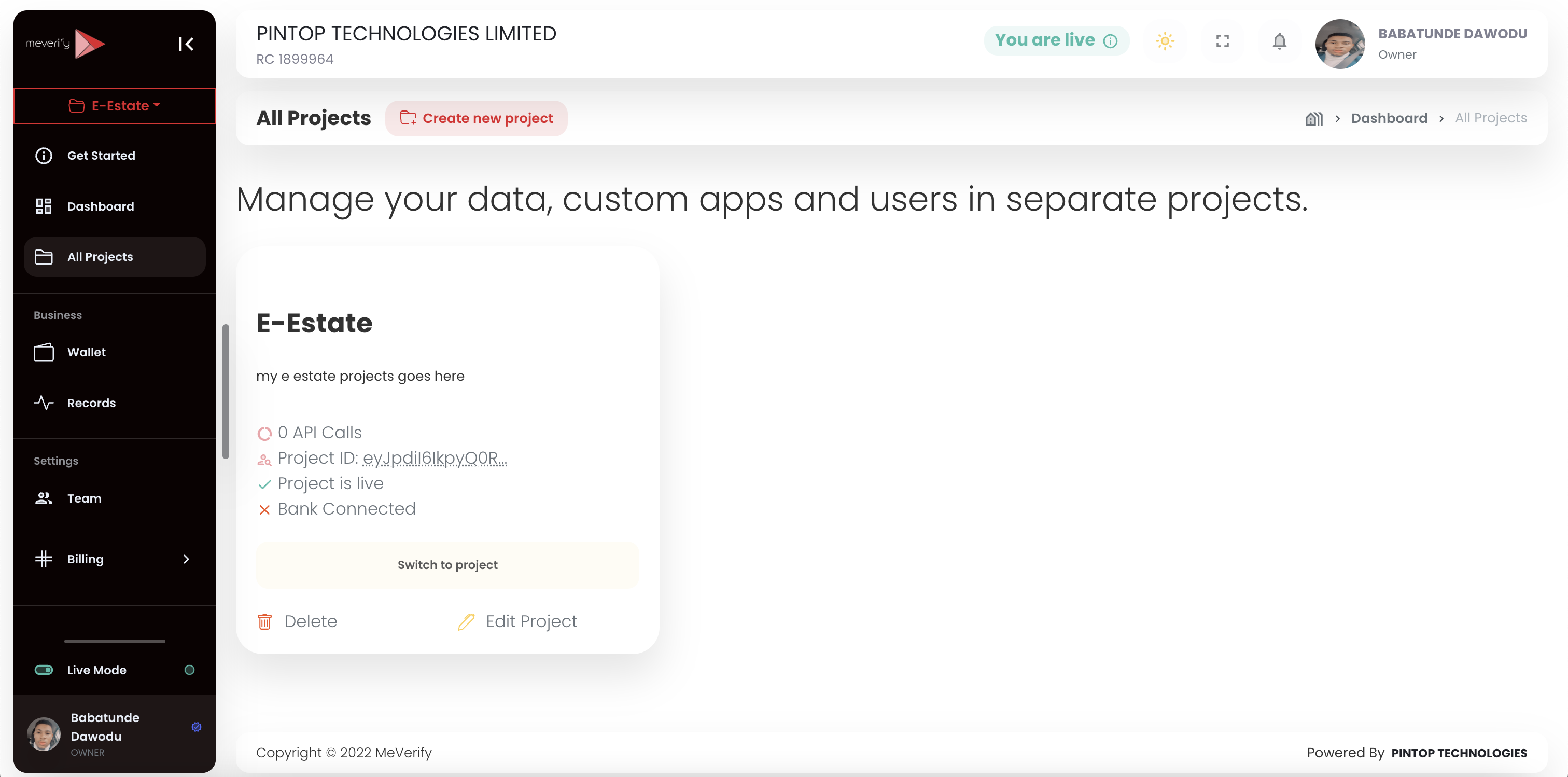
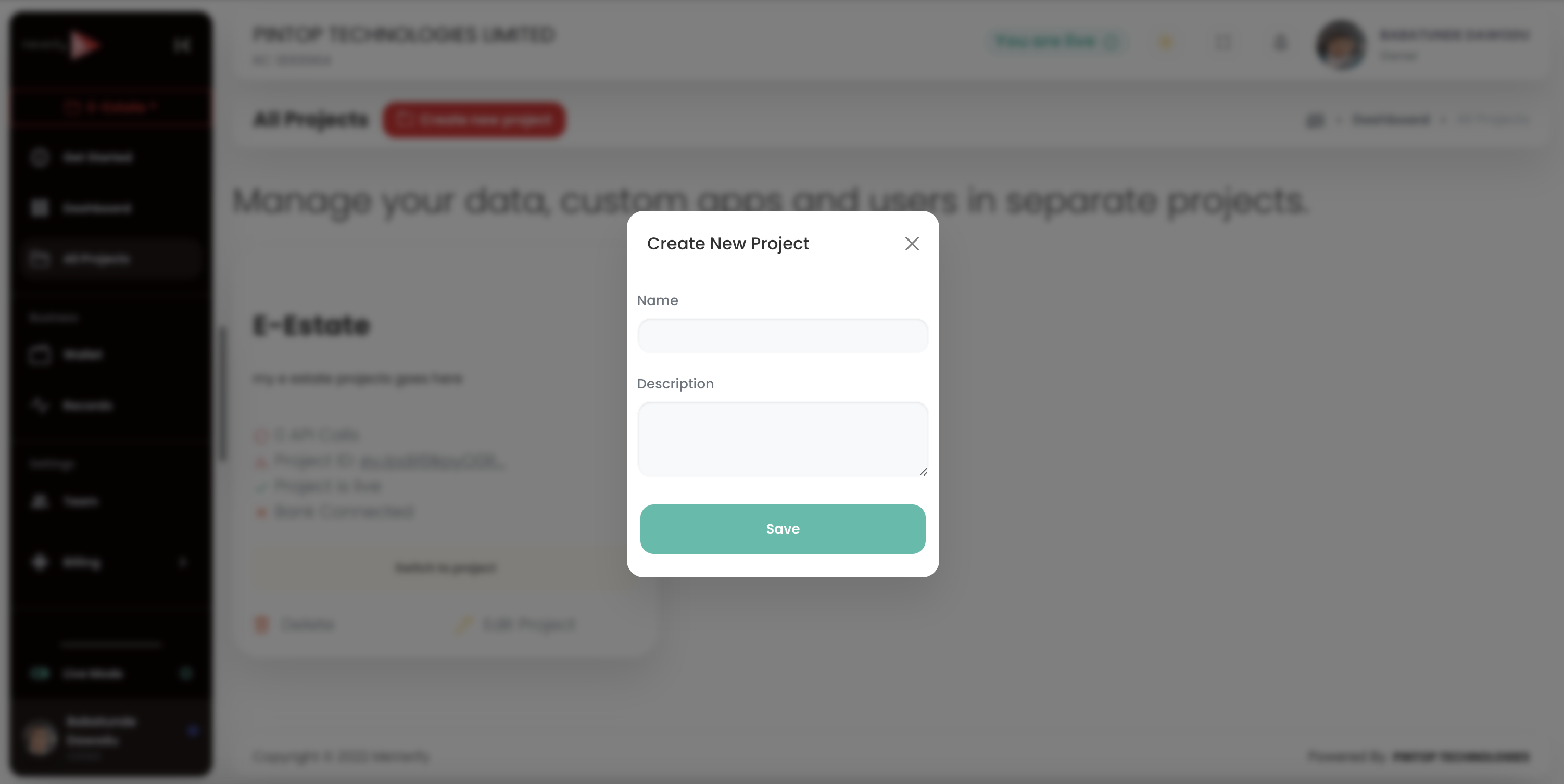
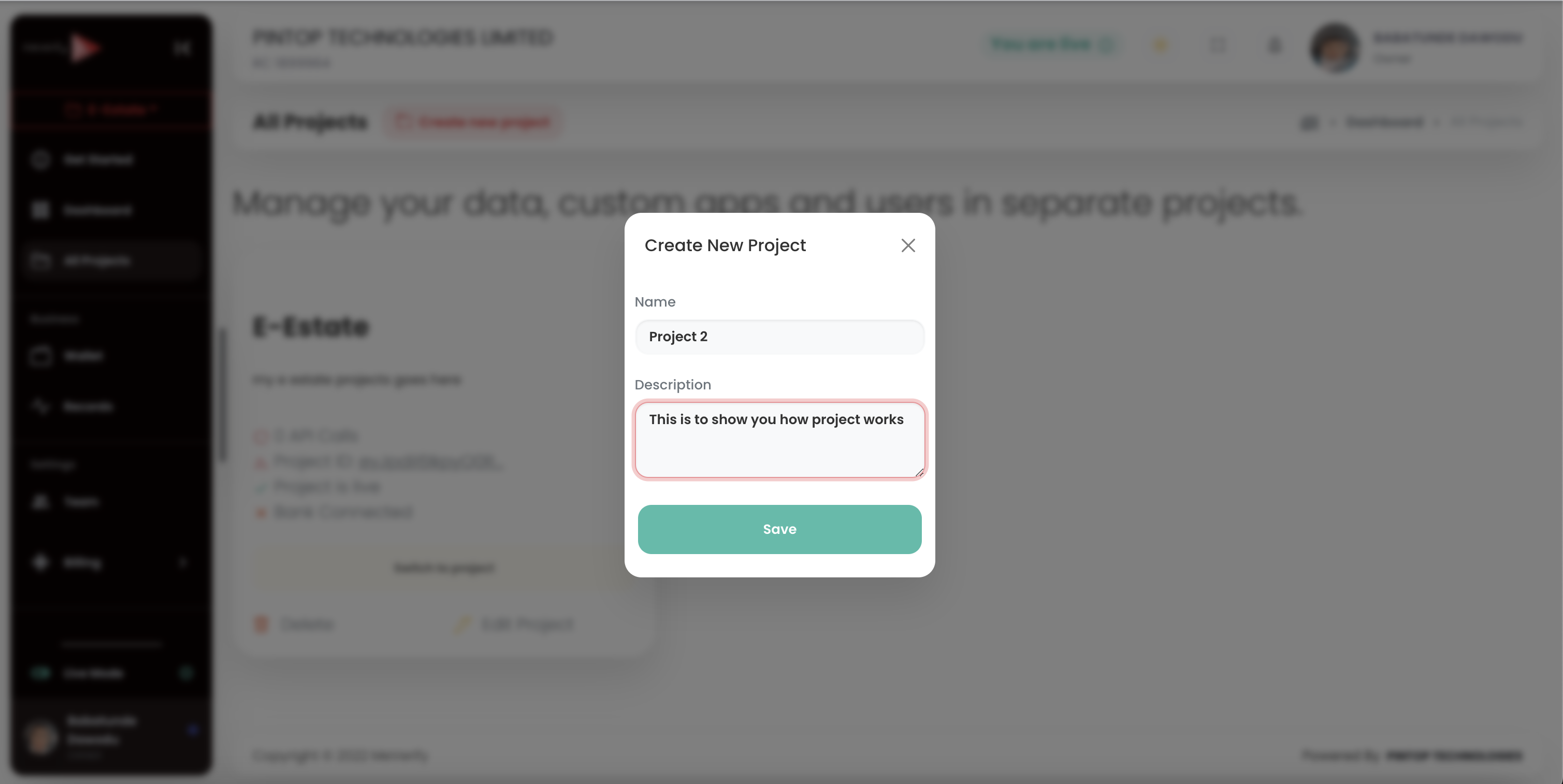
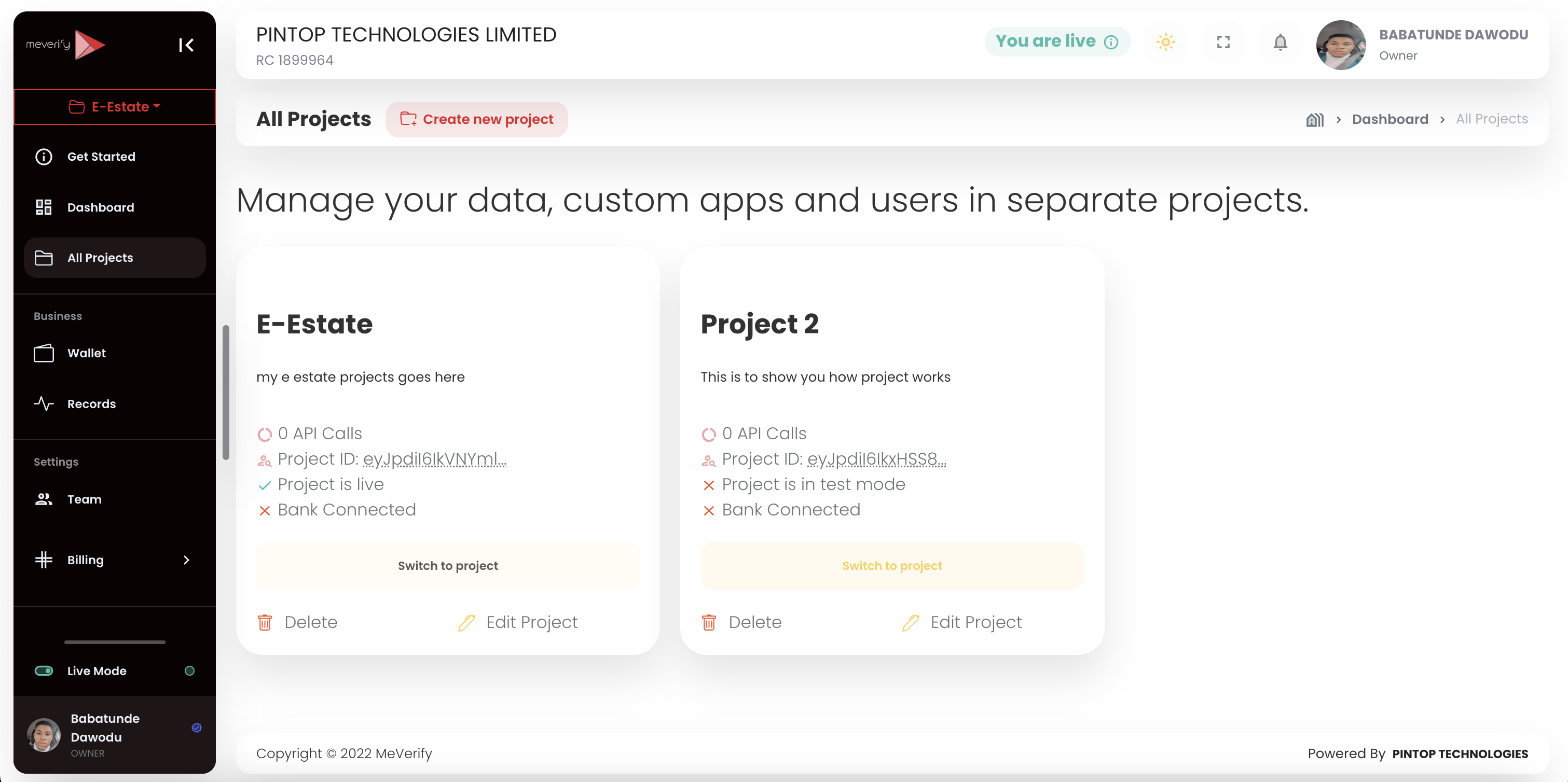
Next Steps
Congratulations ✳️, you have completed the MeVerify Quickstart! From here, we invite you to modify the Quickstart code in order to get more practice with the MeVerify API.
Updated almost 4 years ago
